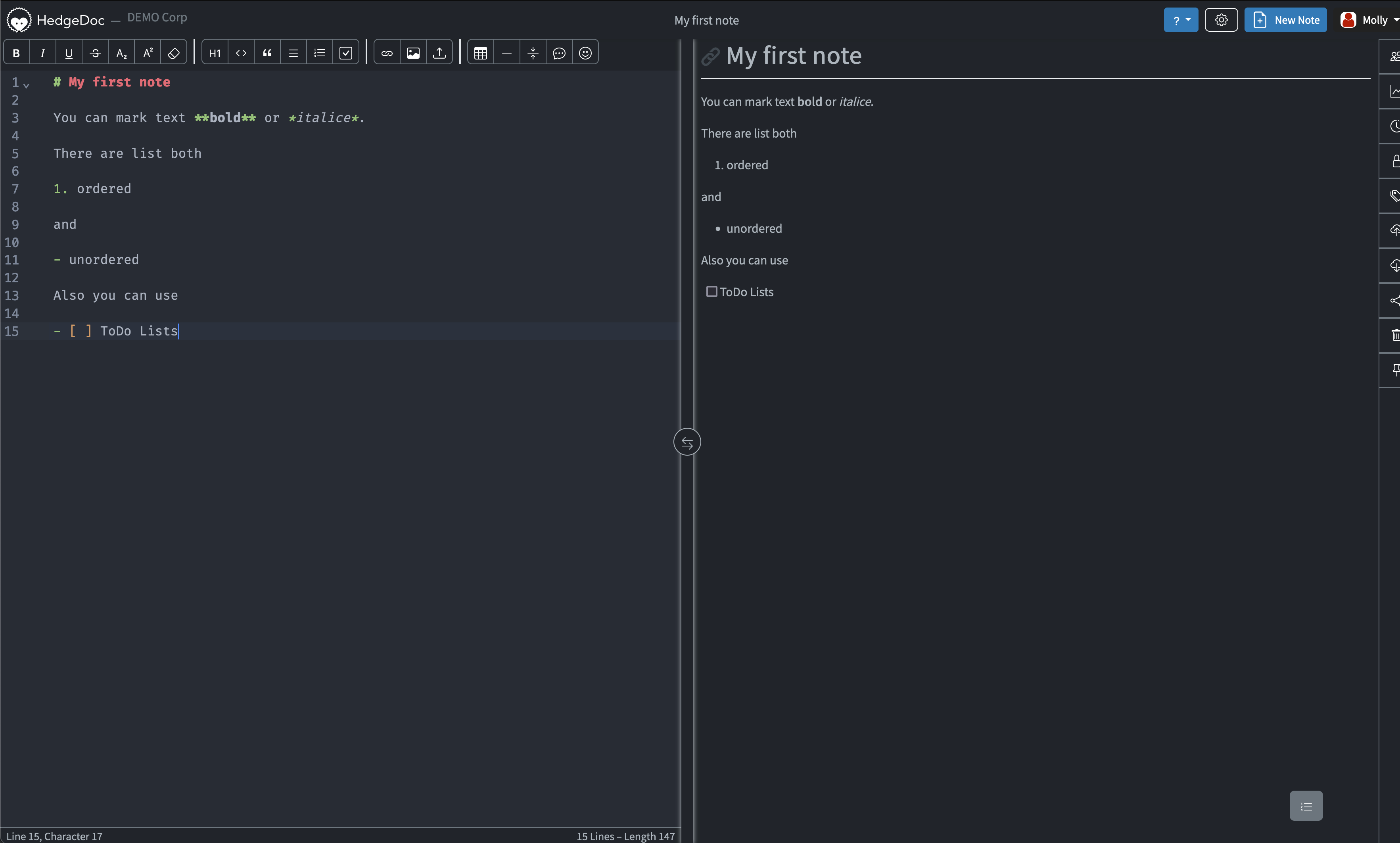Create your first note¶
We'll assume the domain you use for the instance is https://md.example.com, so please substitute your actual domain anywhere you encounter https://md.example.com
-
Go to https://md.example.com.
-
Click on the "New Note" button in the top right. HedgeDoc will now create a new note for you and redirect you to the editor of this note.
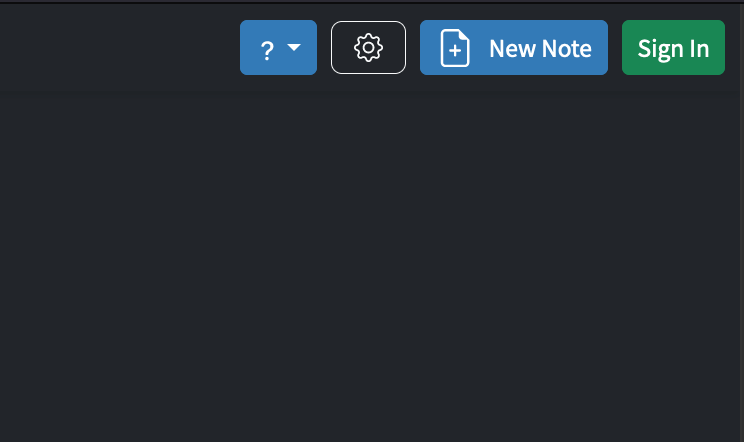
-
Start typing your note. On the left (1) you find the editor to do so and on the right (2) you see the rendering of what you wrote.
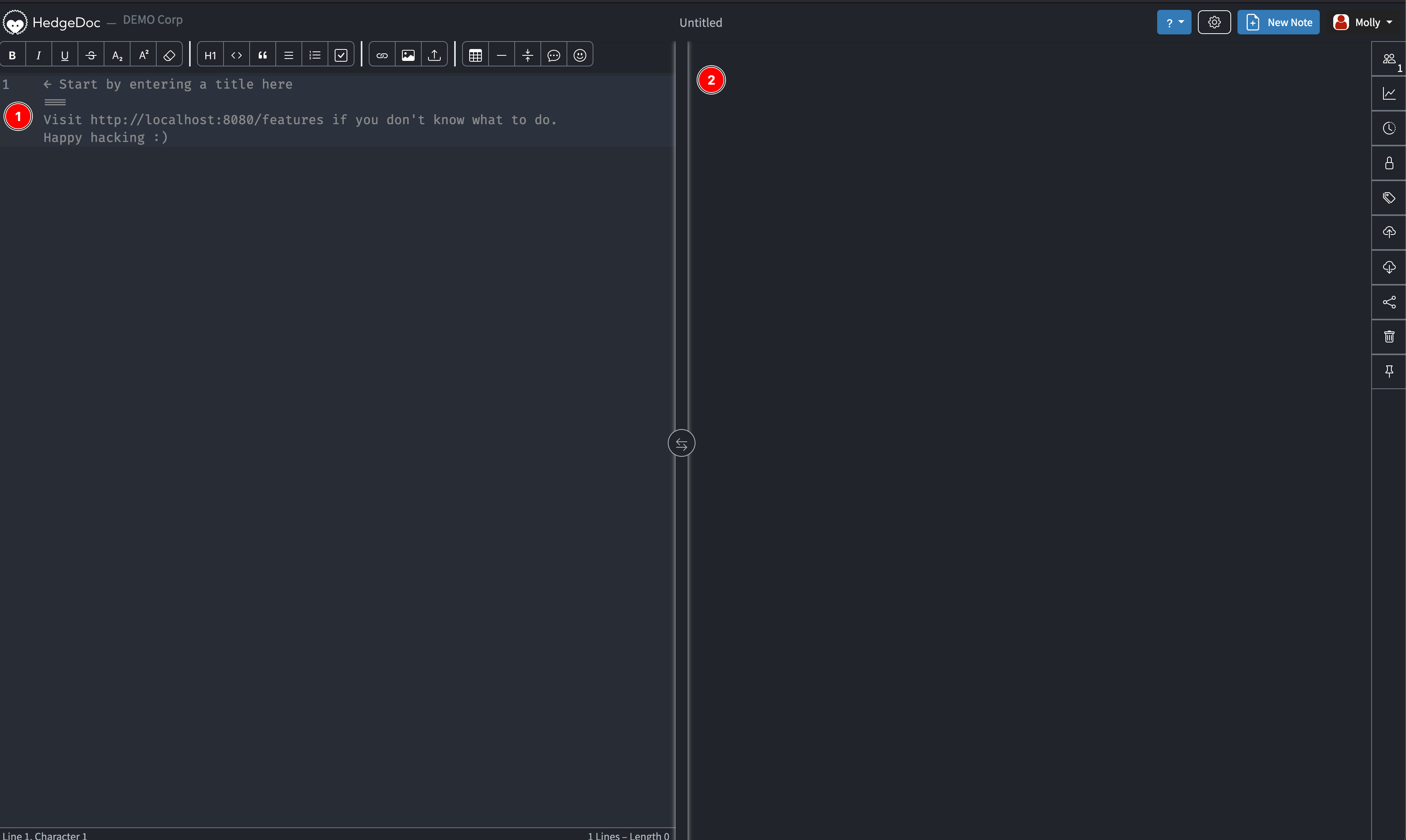
-
Copy the following text into your editor
# My first note
You can format text **bold** or *italic*.
There are lists both
1. ordered
and
- unordered
Also you can use
- [ ] ToDo Lists