Customization¶
HedgeDoc allows you to set a name or logo for your organization. How this looks and where this is used, can be seen below. You can also provide a privacy policy, terms of use or an imprint url for your HedgeDoc instance.
| environment variable | default | example | description |
|---|---|---|---|
HD_BRANDING_CUSTOM_NAME |
- | DEMO Corp |
The text will be shown in the top right corner in the editor and on the intro page. If you also configure a custom logo, this will be used as the alt text of the logo. |
HD_BRANDING_CUSTOM_LOGO |
- | https://md.example.com/logo.png |
The logo will be shown in the top right corner in the editor and on the intro page. |
HD_URLS_PRIVACY |
- | https://md.example.com/privacy |
The URL that should be linked as the privacy notice in the footer. |
HD_URLS_TERMS_OF_USE |
- | https://md.example.com/terms |
The URL that should be linked as the terms of user in the footer. |
HD_URLS_IMPRINT |
- | https://md.example.com/imprint |
The URL that should be linked as the imprint in the footer. |
Example¶
Links¶
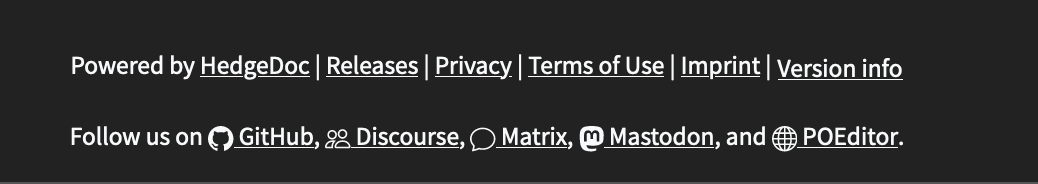 links for the privacy policy, terms of use and imprint on the front page
links for the privacy policy, terms of use and imprint on the front page
Logo¶
For this demo we use this image:
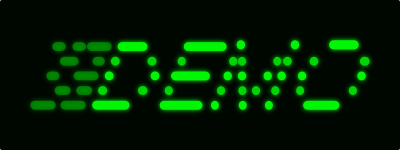
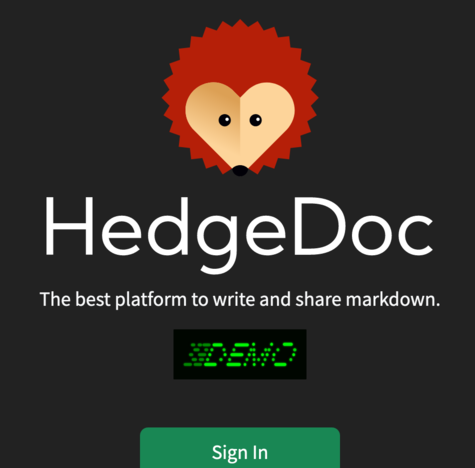
logo used on the front page
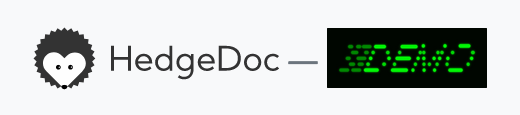
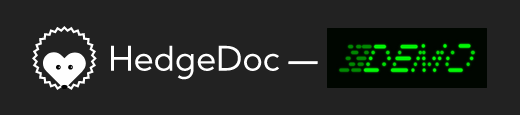
logo used in the editor
Name¶
For this demo we use the name DEMO Corp
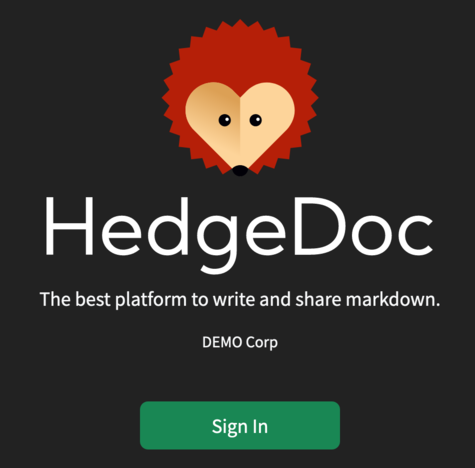
name used on the front page
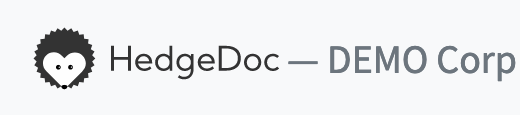
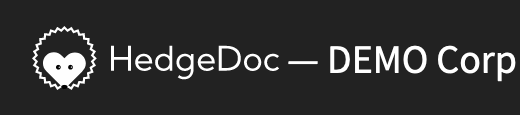 name used in the editor
name used in the editor